Microsoft's SQL Operations Studio - free open source Data Management tool
What is Microsoft’s SQL Operations Studio (SOS)?
SQL Operations Studio is a free open source Data Management tool .It enables you to work with SQL Server, Azure SQL DB and SQL Data Warehouse . It is lightweight and comes with great color themes. Workspaces with full Git integration and Find In Files support to managing T-SQL script libraries.
SQL Operations Studio offers a consistent experience across databases of your choice on your favorite operating systems Windows, macOS, and Linux.SOS has features for Database Administrators that have yet to appear inside of SQL Server Management Studio.
The source code for SQL Operations Studio is available on GitHub. According to the official FAQ for SQL Microsoft SQL Operations Studio, there is no plan to move to an open source methodology for the existing SQL Server Management Studio or SQL Server Data Tools (which is incorporated into Visual Studio.) The initial view of the Microsoft SQL Operations Studio interface is shown below:
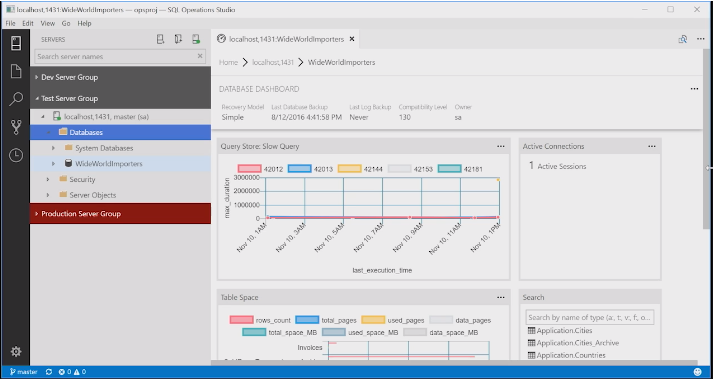
Why to Use it ?
It can be execute on-demand queries, view & save results as text, JSON, or Excel, edit data, organize & manage your favorite database connections, and browse database objects in a familiar object browsing experience.
Use your favorite command-line tools (for example, Bash, PowerShell, sqlcmd, bcp, psql, and ssh) in the Integrated Terminal window right within the SQL Operations Studio user interface. Easily generate and execute CREATE and INSERT scripts for your database objects to create copies of your database for development or testing purposes. Boost your productivity with smart code snippets and rich graphical experiences that create new databases and database objects (such as tables, views, stored procedures, users, logins, roles, etc.) or update existing database objects. Use rich customizable dashboards to monitor and quickly troubleshoot performance bottlenecks in your databases on-premises, in Azure or any cloud.
SQL PowerShell is available today on the PowerShell gallery and you can use it on Windows to work with SQL Server running anywhere, including SQL on Linux. Offering the SQL PowerShell cmdlets on Linux & macOS is in the roadmap. To help prioritize, file a suggestion on GitHub
Summary :
- Cross Platform Data Management tools
- Open Source Free Tools
- Supporting schema browsing
- Dashboard supporting customizable widgets
- Auto suggestions, error diagnostics, tooltips, formatting
- Query Results Viewer with advanced data grid
- Full Git integration and Find In Files support
Link to GO Ahead
1. Download and install Microsoft SQL Operations Studio
2. Connect and query SQL Server using SQL Operations Studio
3. Connect and query Azure SQL database
4. New Articles Created Recently