What's new in business intelligence in SharePoint Server 2013 Preview
Excel BI
Excel BI provides the capabilities to analyze and visually explore data of any size, and to integrate and show interactive solutions. In SharePoint Server 2013 Preview, Excel BI offers certain new features to support business intelligence applications. These include the following:
<div class="section"></div><div class="unordered">In-Memory BI Engine (IMBI): The In Memory multidimensional data analysis engine (IMBI), also known as the Vertipaq engine, allows for almost instant analysis of millions of rows and is a fully integrated feature in the Excel client.</div><div class="unordered"></div><div class="unordered">Power View Add-in for Excel: Power View (“Crescent”) enables users to visualize and interact with modeled data by using highly interactive visualizations, animations and smart querying.. Users can present and share insights with others through rich storyboard presentation capabilities. PowerView is powered by the BI Semantic Model and the VertiPaq engine.</div><div class="unordered">Decoupled PivotChart and PivotTable reports: Users can now create PivotChart reports without having to include a PivotTable report on the same page.</div><div class="unordered">Trend analysis: Excel Services supports the ability to conduct trend analysis from cells in PivotTable reports that use OLAP data, such as Analysis Services cubes or PowerPivot data models.</div>
<div class="separator" style="clear:both;text-align:center;">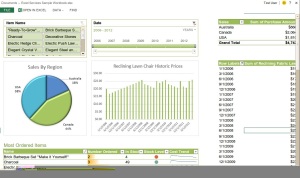 </div>
</div>
Excel Services
Excel Services enables people to view and interact with Excel workbooks that have been published to SharePoint sites. Users are able to explore data and conduct analysis in a browser window just as they would by using the Excel client. For more information about Excel Services in Microsoft SharePoint Server 2010, see Excel Services overview (SharePoint Server 2010) on Microsoft TechNet.In SharePoint Server 2013 Preview, Excel Services offers certain new features to support business intelligence applications. These include the following:
Data exploration improvements: People can more easily explore data and conduct analysis in Excel Services reports that use SQL Server Analysis Services data or PowerPivot data models. For example, users can point to a value in a PivotChart or PivotTable report and see suggested ways to view additional information. Users can also use commands such as Drill Down To to conduct analysis. Users can also apply the Drill Down command by using a single mouse click.
<div class="unordered">Field list and field well support: Excel Services enables people to easily view and change which items are displayed in rows, columns, values, and filters in PivotChart reports and PivotTable reports that have been published to Excel Services.</div><div class="unordered">Calculated measures and members: Excel Services supports calculated measures and calculated members that are created in Excel.</div><div class="unordered">Enhanced timeline controls: Excel Services supports timeline controls that render and behave as they do in the Excel client.</div><div class="unordered">Application BI Servers: Administrators can specify SQL Server Analysis Services servers to support more advanced analytic capabilities in Excel Services.</div><div class="unordered">Business Intelligence Center update: The Business Intelligence Center site template has been streamlined. It not only has a new look, it is easier to use.</div>
PerformancePoint Services
<div class="section">PerformancePoint Services enables users to create interactive dashboards that display key performance indicators (KPIs) and data visualizations in the form of scorecards, reports, and filters. For more information about PerformancePoint Services in SharePoint Server 2010, see PerformancePoint Services overview (SharePoint Server 2010) on Microsoft TechNet.In SharePoint Server 2013 Preview, PerformancePoint Services offers certain new features to support business intelligence applications. These include the following:</div><div class="section">Dashboard Migration: Users will be able to copy entire dashboards and dependencies, including the .aspx file, to other users, servers, or site collections. This feature also allows the ability to migrate single items to other environments and migrate content by using Windows PowerShell commands.</div><div class="section">Filter Enhancements & Filter Search: The UI has been enhanced to allow users to easily view and manage filters including giving users the ability to search for items within filters without having to navigate through the tree.</div><div class="section">BI Center Update: The new BI Center is cleaner, and easier to use with folders and libraries configured for easy use.</div><div class="section">Support for Analysis Services Effective User: This new feature eliminates the need for Kerberos delegation when per-user authentication is used for Analysis Services data sources. By supporting Analysis Services Effective User feature, authorization checks will be based on the user specified by the EffectiveUserName property instead of using the currently authenticated user.</div><div class="section">PerformancePoint Support on iPad: PerformancePoint dashboards can now be viewed and interacted with on iPad devices using the Safari web browser.</div>
Visio Services
Visio Services is a service application that lets users share and view Microsoft Visio Drawing (.vsdx) and Visio 2010 Web drawing (.vdw) files. The service also enables data-connected Visio Drawing (.vsdx) and Visio 2010 Web drawing (.vdw) files.to be refreshed and updated from various data sources.
Maximum Cache Size: A new service parameter, it is located on the Central Admininstration Visio Graphics Service Application Global Settings page. The default value is 5120 MB.
Health Analyzer rules: New corresponding Health Analyzer rules have been added to reflect the new Maximum Cache Size parameter.
Updated Windows PowerShell cmdlets, Set-SPVisioPerformance: This cmdlet has been updated to include the new Maximum Cache Size parameter.
Commenting on drawings supported: Users can add meaningful comments to a Visio Drawing (*.vsdx) collaboratively on the web via Visio Services in full page rendering mode.